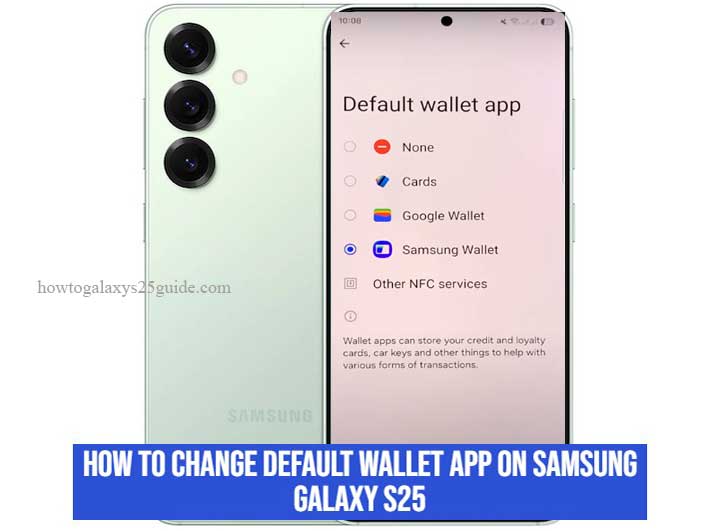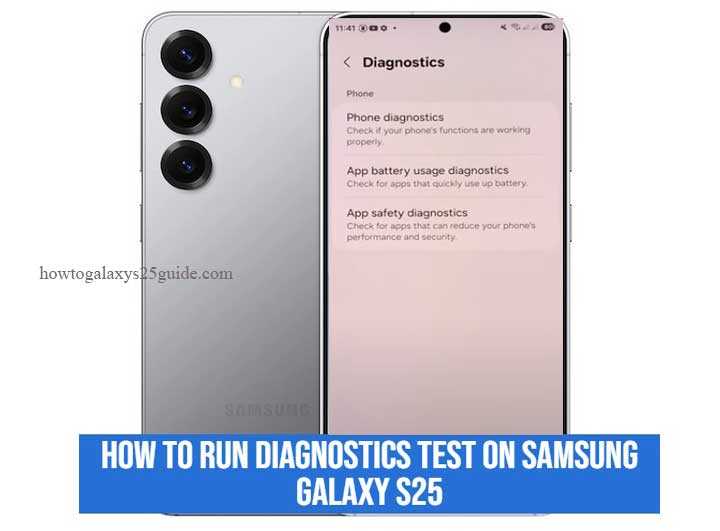How To Show / Hide Apps Screen Button From Home Screen on Samsung Galaxy S25 Get the Look You Want
If you’ve been around Samsung phones long enough—like I have, you know the Home screen is more than just a place to park your apps. It’s your daily dashboard, your…